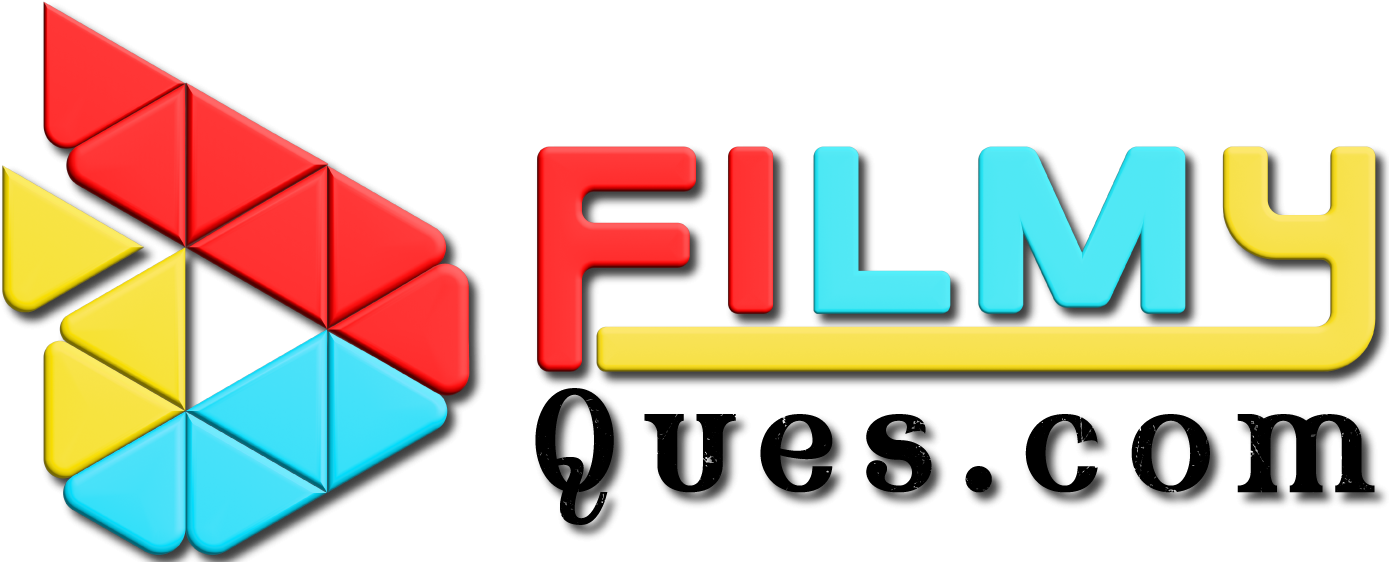The MOT (Ministry of Transport) test is an essential requirement for vehicles in the UK, ensuring they meet road safety and environmental standards. A valid MOT certificate is mandatory for driving legally on public roads, and it’s crucial to keep track of its status to avoid penalties. If you’ve lost your MOT certificate or simply need to verify your MOT status, there are convenient ways to access this information online. In this article, we’ll guide you through the process of checking your MOT status and how to obtain a replacement certificate.
What is an MOT Certificate?
An MOT certificate serves as proof that your vehicle has passed its MOT test, confirming it meets the minimum legal requirements for road safety and emissions. Issued annually for vehicles over three years old, this certificate is valid for 12 months. You can drive your vehicle on public roads only if it has a valid MOT. If your MOT has expired, your vehicle may not be insured, and driving without a valid MOT is illegal, potentially leading to fines and prosecution.
How to Check Your MOT Status Online
It is essential to know when your MOT is due. Fortunately, checking your vehicle’s MOT status is a straightforward process that can be done online through the UK government’s website.
Here’s a step-by-step guide to checking your MOT status:
Visit the Official Government Website
To begin, go to the GOV.UK website. The government provides an official MOT status checker where you can easily find details about your vehicle’s MOT.
Enter Your Vehicle’s Registration Number
You will need your vehicle’s registration number (number plate) to proceed. Once entered, the system will pull up your vehicle’s MOT history, including the last test date, expiry date, and whether your vehicle passed or failed previous tests.
Review the Results
The search results will display key information such as the expiry date of your current MOT and any advisory notes issued during the last inspection. This service is free to use and helps ensure you never miss your MOT renewal date.
How to Get a Replacement MOT Certificate Online
If you’ve misplaced or lost your MOT certificate, you don’t have to worry. You can obtain a replacement easily online, without the need to visit a garage or testing centre. Here’s how:
Step 1: Gather Necessary Information
Before you begin the process of requesting a replacement, make sure you have the following details on hand:
- Vehicle registration number (your car’s number plate).
- 11-digit vehicle log book (V5C) reference number, which can be found on your V5C document (logbook).
Step 2: Visit the Official Website
To request a replacement, visit the GOV.UK replacement MOT certificate page. This service is available for any vehicle that has passed an MOT test after 20th May 2018, when digital certificates were introduced.
Step 3: Follow the Online Instructions
Once on the page, you’ll be prompted to enter your vehicle’s registration number and the V5C document reference number. The system will verify your details and provide the option to download or print a copy of your MOT certificate.
Step 4: Download Your MOT Certificate
Once the details are confirmed, you’ll be able to download a copy of your replacement MOT certificate in PDF format. You can print it out or save it for future reference. This online service is free, making it a convenient option if you’ve misplaced the original document.
Contacting DVLA for Assistance
If you encounter any difficulties during this process, or if you need additional information regarding your vehicle, you may need to contact the DVLA (Driver and Vehicle Licensing Agency). While the DVLA primarily deals with vehicle registration and driving licences, they can provide guidance related to your vehicle’s documentation.
For issues beyond MOT certificates, such as updating your vehicle details or making corrections to your registration information, reaching out to DVLA customer service can be helpful. It’s important to follow official channels to avoid any delays or issues with your vehicle’s documentation.
How to Contact DVLA
There are several ways to contact the DVLA for assistance:
- Online Services: The GOV.UK website offers various online services, including vehicle tax renewal, change of address, and more.
- Phone: You can reach the DVLA customer service by phone. Make sure to check the latest contact details on the official website as they may change over time.
- Post: If necessary, you can also contact the DVLA via post, although this may take longer compared to online or phone services.
Keeping your vehicle’s MOT certificate up to date is a legal requirement, and checking your MOT status online is both simple and essential for responsible vehicle ownership. If you’ve lost your MOT certificate, replacing it through the official government website is a quick and hassle-free process. Always ensure your vehicle complies with the legal requirements for road safety by maintaining an up-to-date MOT certificate. And if you need help, don’t hesitate to contact DVLA for further assistance.
By following these steps, you can easily manage your vehicle’s MOT and avoid any potential fines or legal issues.